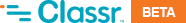A Taxonomy Defined
To topClassr is the first web-based/SaaS tool that allows you to easily build and use a taxonomy. But what is a taxonomy, exactly?
Simply put, a taxonomy is a system for organizing (any) content.
Taxonomies are sometimes also called “category trees” or “directories”.
Within Classr, you will begin by defining the # of levels in your taxonomy (e.g. 1,2,3,4) and also what it is you want your taxonomy to organize, which we call “entities” (e.g. 1,2). Taxonomies are hierarchical, meaning that your first level is usually most general, while your lowest level is usually most specific.
Additionally, as Classr is a tool not only to create taxonomies but also to use them in your workflow, specifically for powering search features in software or for data cleaning, when adding entities you also have the ability to add aliases, which are close, often misspelled variations of your entities.
Taxonomy Examples
To topHere’s an example of how you may create a taxonomy for apparel with the goal of powering drop down features in an ecommerce website.
# of taxonomy “levels”: 2 (generally, we recommend the fewest number of levels in your taxonomy to reduce complexity)
Names of each level: (the level naming conventions are usually non-important but should be able to clearly show hierarchy)
- Category
- Subcategory
Then, you’ll need to define your entities, which your taxonomy levels are organizing. Here the naming of your entity is important and shoud be representative of what it contains. Considering we are building an apparel taxonomy, it’s quite possible we are organizing brands. So, let’s use “Brand” as our entity name.
That’s it. From there, you’ll just spend your time filling out your taxonomy levels, your entities and, if using it for data cleaning, aliases of your entity.
Here’s a bit more detail on how to create a taxonomy within Classr.
Here’s what a simple Apparel taxonomy may look like in Classr:
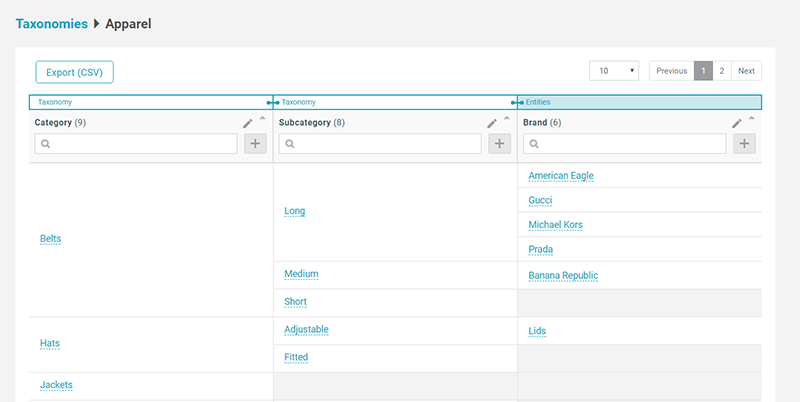
When and How to Use a Taxonomy
To topThere are multiple ways to use Classr.
Above, we mentioned building out a full apparel taxonomy to power drop down/search features in an ecommerce website. In this use case, you’ll be focusing the majority of your effort on identifying all possible types of apparel, all types of brands that need to be organized and including them.
Additionally, Classr is a powerful tool for cleaning data, using your taxonomy as the data standard. In that use case, you’ll likely be spending a lot more of your time on making sure you’ve encountered all common variations of your entities that you see elsewhere. Classr enables data cleaning through custom Data Cleaning APIs as well as a Google Sheet Add On.
Find out more about Classr features, including the Taxonomy Builder, a Custom API and Data Cleaning.