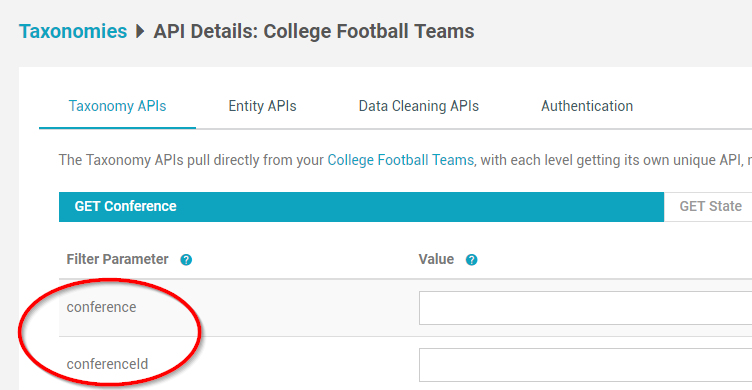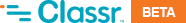The Creation of Your API
To topYour API is automatically generated after you set up your new taxonomy during the Taxonomy Creation Process. Your API is designed to allow you to leverage your new taxonomy for application features as well as for data cleaning purposes.
Once you go through the initial process of creating your taxonomy, the API is immediately available in the “API Details” interface, which is linked from the list of taxonomies on your homepage. See below.
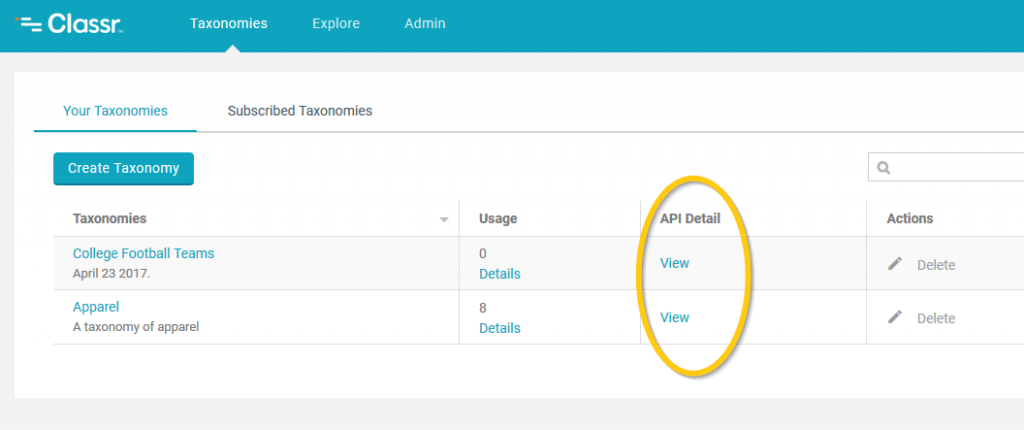
The Three API Types
To topWhen your API is created, example below, you’ll see three new APIs created: Taxonomy API, Entity API and Data Cleaning API.
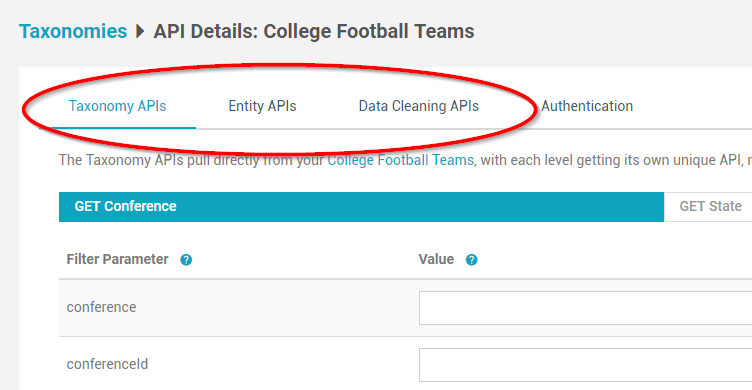
The Taxonomy API, Entity API and Data Cleaning API tabs contain your auto-generated APIs. Think of your APIs this way:
- Two APIs allow you to use your taxonomy for display purposes, usually to power search features in applications
- These include your Taxonomy APIs and Entity APIs.
- The Taxonomy API allows you to display your taxonomy levels, excluding entities
- The Entity API allows you to display your entities
- One API allows you to use your taxonomy for data cleaning purposes
- This is your Data Cleaning APIs
- These are used only for data cleaning.
Auto-Generated IDs
To topWhen your new API is created, for each filter parameter (each level in your taxonomy or entity), there will also be a corresponding filter parameter created that is ID-based. These unique IDs are ideal for use in web applications when knowing the exact filter parameter is helpful.