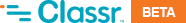Startup
Inexpensive options to help you get started.
Startup
Inexpensive options to help you get started.
Startup 1
$19 / month
2,000 API Calls
1 Taxonomy
1 Taxonomy
Startup 2
$49 / month
6,000 API Calls
3 Taxonomies
3 Taxonomies
Startup 3
$99 / month
15,000 API Calls
5 Taxonomies
5 Taxonomies
People Use Classr to Easily Classify and Clean Data
Have questions?
What is a Taxonomy?
Taxonomy – a weird name, right? Simply put, a taxonomy is a way to classify/organize stuff. In Classr, we call that stuff “entities”. They are incredibly powerful when you need to power website drop downs and organize content. Take it a step further and add “aliases” to your entities (common misspelled versions) and you have a great data cleaning tool.
How do I use Classr to clean data?
Classr provides custom APIs for integraed data cleaning as well as an easy-to-use Google Sheets Add On. Both leverage the entity aliases from your taxonomy.
How do I track my API calls?
Easily. As soon as you login, you’ll see a clear report of the API usage for each of your taxonomies. Classr also notifies you when you are at a high thresh hold of use.
Can I change my plan later?
Absolutely. To modify your plan, simply click on the “Upgrade” button in the navigation, which brings you to a list of all plans. Simply click on the plan you want, whether it’s an upgrade or downgrade.
How do I get access to a Marketplace Taxonomy?
To get access to a marketplace taxonomy, log into Classr and click on “Explore” in the top menu. Also known as “Subscribed Taxonomies”, they are prebuilt taxonomies that you can “rent”.
What if I decide to cancel?
We hate to see you go! But if you do need to cancel your account, just reach out to us and let us know.